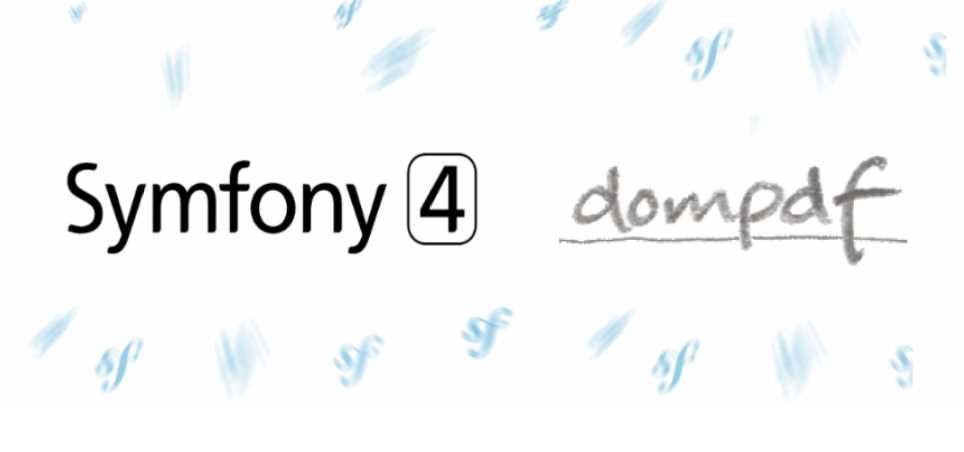1. Create a default twig file for PDF
{# ./templates/default/mypdf.html.twig #}
<!DOCTYPE html>
<html>
<head>
<meta charset="UTF-8">
<title>Title of the PDF</title>
</head>
<body>
<h4>{{ title }}</h4>
<p>Lorem Ipsum</p>
</body>
</html>2. Install DOMpdf
composer require dompdf/dompdf3. Generate PDF
3.a A. Generate and force PDF File download
<?php
namespace App\Controller;
use Symfony\Bundle\FrameworkBundle\Controller\Controller;
// Include Dompdf required namespaces
use Dompdf\Dompdf;
use Dompdf\Options;
class DefaultController extends Controller
{
public function index()
{
// Configure Dompdf according to your needs
$pdfOptions = new Options();
$pdfOptions->set('defaultFont', 'Arial');
// Instantiate Dompdf with our options
$dompdf = new Dompdf($pdfOptions);
// Retrieve the HTML generated in our twig file
$html = $this->renderView('default/mypdf.html.twig', [
'title' => "Welcome to our PDF Test"
]);
// Load HTML to Dompdf
$dompdf->loadHtml($html);
// (Optional) Setup the paper size and orientation 'portrait' or 'portrait'
$dompdf->setPaper('A4', 'portrait');
// Render the HTML as PDF
$dompdf->render();
// Output the generated PDF to Browser (force download)
$dompdf->stream("mypdf.pdf", [
"Attachment" => true
]);
}
}3.b Generate and view PDF in the browser
<?php
namespace App\Controller;
use Symfony\Bundle\FrameworkBundle\Controller\Controller;
// Include Dompdf required namespaces
use Dompdf\Dompdf;
use Dompdf\Options;
class DefaultController extends Controller
{
public function index()
{
// Configure Dompdf according to your needs
$pdfOptions = new Options();
$pdfOptions->set('defaultFont', 'Arial');
// Instantiate Dompdf with our options
$dompdf = new Dompdf($pdfOptions);
// Retrieve the HTML generated in our twig file
$html = $this->renderView('default/mypdf.html.twig', [
'title' => "Welcome to our PDF Test"
]);
// Load HTML to Dompdf
$dompdf->loadHtml($html);
// (Optional) Setup the paper size and orientation 'portrait' or 'portrait'
$dompdf->setPaper('A4', 'portrait');
// Render the HTML as PDF
$dompdf->render();
// Output the generated PDF to Browser (inline view)
$dompdf->stream("mypdf.pdf", [
"Attachment" => false
]);
}
}3.c Generate and store PDF in the disk
<?php
namespace App\Controller;
use Symfony\Bundle\FrameworkBundle\Controller\Controller;
use Symfony\Component\HttpFoundation\Response;
// Include Dompdf required namespaces
use Dompdf\Dompdf;
use Dompdf\Options;
class DefaultController extends Controller
{
public function index()
{
// Configure Dompdf according to your needs
$pdfOptions = new Options();
$pdfOptions->set('defaultFont', 'Arial');
// Instantiate Dompdf with our options
$dompdf = new Dompdf($pdfOptions);
// Retrieve the HTML generated in our twig file
$html = $this->renderView('default/mypdf.html.twig', [
'title' => "Welcome to our PDF Test"
]);
// Load HTML to Dompdf
$dompdf->loadHtml($html);
// (Optional) Setup the paper size and orientation 'portrait' or 'portrait'
$dompdf->setPaper('A4', 'portrait');
// Render the HTML as PDF
$dompdf->render();
// Store PDF Binary Data
$output = $dompdf->output();
// In this case, we want to write the file in the public directory
$publicDirectory = $this->get('kernel')->getProjectDir() . '/public';
// e.g /var/www/project/public/mypdf.pdf
$pdfFilepath = $publicDirectory . '/mypdf.pdf';
// Write file to the desired path
file_put_contents($pdfFilepath, $output);
// Send some text response
return new Response("The PDF file has been succesfully generated !");
}
}