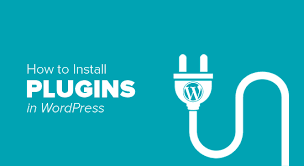We can follow the steps carefully
- First of all, we need access to c-panel for FTP
- paste desired plugin into /wp-content/plugins folder
- access phpmyadmin / MySQL workbench
- Write this MySQL query SELECT * FROM `databaseName`.wp_options where option_name = ‘active_plugins’;
note: wp_options may have including prefix - Copy the option value and add the plugin like
a:1:{i:0;s:60:”woocommerce-google-adwords-conversion-tracking-tag/wgact.php”;i:1;s:35:”redux-framework/redux-framework.php”;}To
a:2:{i:0;s:60:”woocommerce-google-adwords-conversion-tracking-tag/wgact.php”;i:1;s:35:”redux-framework/redux-framework.php”; i:2;s:27:”woocommerce/woocommerce.php”;}
Note: a:2 (Total number of plugin -1 ), i ( index number), s (number of character ). Before updating value please check the array in https://www.unserialize.me/
- Finally save the data and visit the wp admin dashboard to see activated plugin
Best of luck