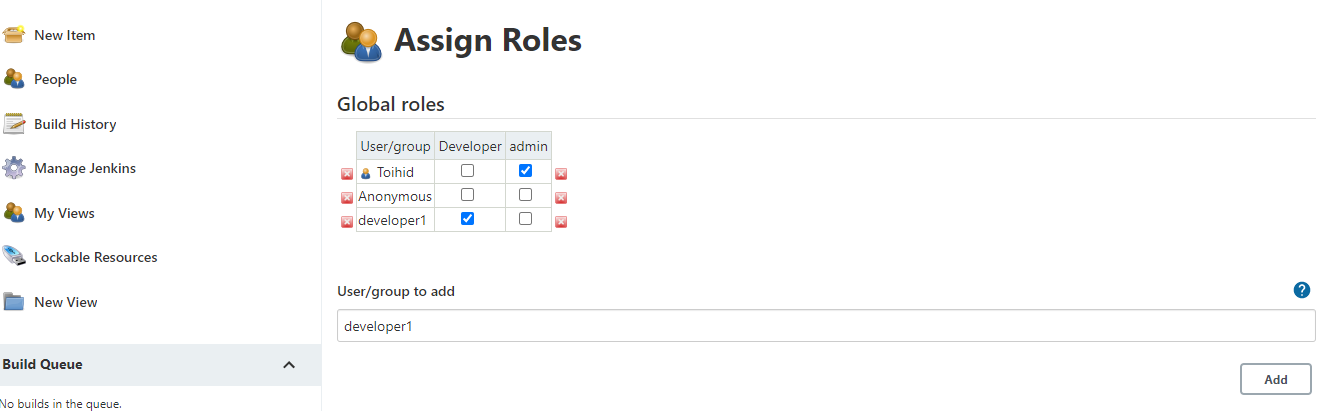We can easily assign user groups in jenkins by following the simple fun steps:
- Install “Role-based Authorization Strategy” plugin
- manage jenkins -> Plugin manager -> available tab->search “Role-based Authorization Strategy” and select this -> install without restart -> go back to top page
- Enable role based strategy
- manage jenkins ->Configure Global Security ->check “Role-Based Strategy” from Authorization section -> save this
- Create role
- Manage jenkins -> Manage and Assign Roles->manage roles-> Write the name of role then click on add button -> assign the permissions -> click on Save Button
- Create user
- manage jenkins -> manage users -> create user-> enter user information and save.
- manage jenkins-> Manage and assign roles -> assign roles->enter user name in User/Group to add field -> click add-> Assign role ti this user from Global roles sections-> click save button